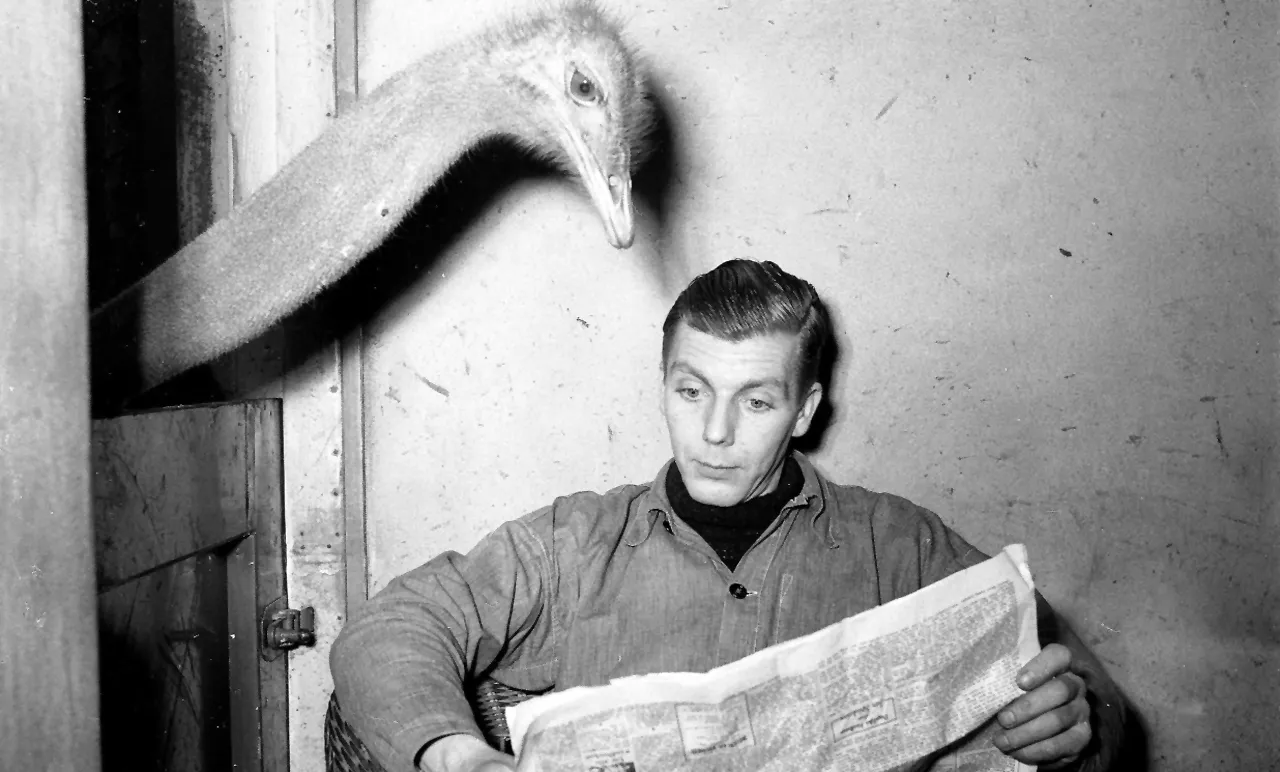How to built an e-book library you can touch
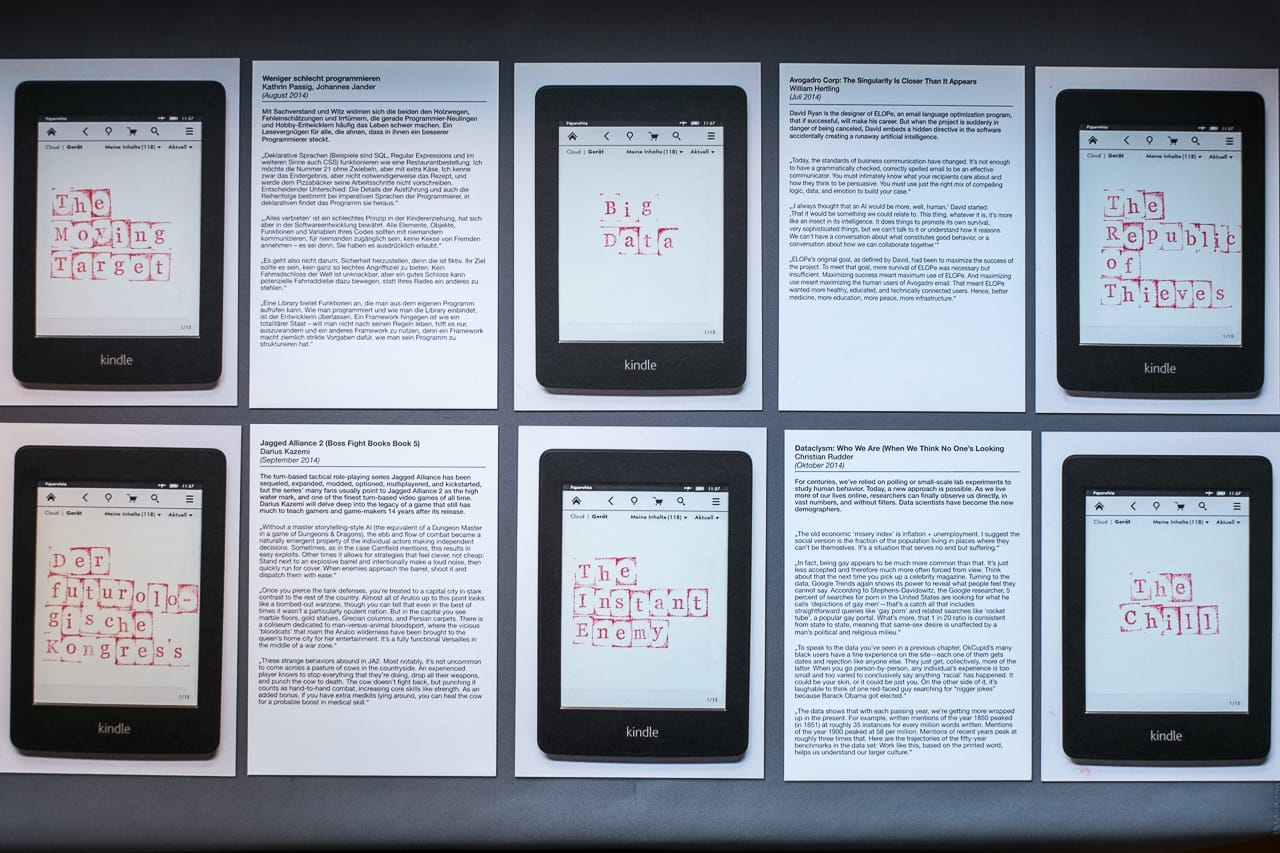
A few weeks ago I noticed that e-books are missing something besides a broad range of great typography: An old friend from school days was visiting me, we had not seen us for a long time. I showed him the flat, we strolled by the book shelf. And we talked about what I had read the last months. What books really took my interest and so on. And many times I had to say: Yes, the printed one here — I read that years ago. But last month I read this e-book. Repeatedly I mentioned books that were not on the shelf and that my fried could not look at and flip through. Almost everything I read in the last year I did read as an e-book. And ebooks lack communicative element a physical artifact like a printed book in the book shelf has at home. This is a visual representation of what got you thinking the last months. Goodreads is great, but not in this.
And so I built an e-book library with memories you can touch. It’s a prototype of what I would like to see from publishers, Goodreads, or a service such as Moo.
Here’s is what I did:
Here’s is what I did:
(1) In Clippings.io I created an overview of the e-books I read in the recent months — and one of the highlighted passages in it.
(2) I designed a page with the Affinity designer from Serif with some quotes from the book, the title, the author, a short blurb and the month I read it in. To get the size right I used a template by moo for their great Luxe postcards, which you can design yourself. It has the right measurements for the bleed area and the trim in it (here is the template). And here is my layout with dummy text.
(3) Moo offers a great print product for a library with memories of your e-books: Theirluxe postcards are made of very strong, thick cardboard and have the size of a small paperback book. This cards have a rich seam of color that runs through the middle of the paper — it gives the impression of some depth down, I see it as a visual quote of the pages a closed printed book shows. If you a set of these postcards at Moo you can design one side in a different version for every printed card. You upload the print-ready PDF you export from Affinity and are good to go.
(4) The front was difficult: I wish I could print the covers of the books, but at Moo can customize only one side for every postcard. So I photographed my Kindle, cleared the screen, printed this image on every postcard and customized it myself like this: I stamped the book title on it with red ink.
For a first attempt, I like the result very much (the photos are free under CC-BY-ND (Attribution, No Derivatives).
I wish, a company would offer such a materialization of one’s reading as an automated web service. I imagine something like this: I allow the service to use my Clippings.io data, or the clippings.txt file from my Kindle or some other input format and the service does a beautiful thing like Printstagr.am with Instagram photos.
Now I have to built something to make my printed e-book-memories look good on the shelf.
German version here.
Published unter CC BY-ND 3.0